
Virtualizing Events – Key things to consider
Because of this pandemic nightmare we are all living, large and small Events and Conferences worldwide have been cancelled or postponed, losing not only the organizers’ income, but also losing a lot of opportunities for those who are always participating as attendees, exhibitors or speakers.
Virtualizing a conference is something usually quick and easy to do, by utilizing just video conferencing tools. But when you also want or need to duplicate a real environment, with exhibition areas, business and networking spaces, rooms and auditorium of different sizes and even relaxing spaces, then you have the chance of setting up a 3D Virtual Event platform.
There are different solutions available, each one with their pros and cons, so when selecting the right Virtual Event Platform, these are the key things to consider:
- Select one according to the number of participants. There are some working fine with up to 50 simultaneous users, but other up to 5k users. Also, the expected experience will be entirely different if you place 50 users in a virtual small room, or if you do that in a sports field.
- Choose correctly based on your attendees’ personality. The available styles for the environments and avatars range from cartoonish, modern, futurist up to way-to-weird for a serious utilization (unless you know that your audience will feel great in an off-the-world style.
- Avatars: besides the style, there are different ways to customize your look and feel inside the virtualization. Some users may not feel represented with some avatars, because of the lack of customization possibilities.
- VR and PC/MAC: consider if your attendees will access the virtualized Event, with a VR device, or from his/her desktop computer. Most of the options have desktop version as a limited alternative for VR, and other only focus on PC/MAC users. Presentation tools and attendee’s user experience are totally different. And usually I have seen more than 90% (and up to 100%) of the attendees will enter with their desktop computer.
- Registration and check-in: there are standalone services that can provide this service. The best is when they are integrated with the platform too, to avoid double work of registering and checking in the attendees.
- Mobile App: An Event without a networking mobile app or platform does not work the same as one with it. Integrating that mobile app with the virtual world is possible and of course desirable.
- CONTENT: with capital letters. The quality of the event will still rely on the speakers’ line-up, exhibitors, and everything that allows the attendees to feel that they are not missing anything from the real Event.
- Support Team: the same as with standard events, you will need enough staff to provide a great experience for all the speakers, exhibitors and attendees.
- Customization and Sponsoring: some of the environments allow to show
And the best is that to virtualize an event is possible with just a few weeks because the platform selection process is fast, and then the training and setup are also perfectly executed in a compressed time.
Finally, here you can have a quick look at some screen captures of different virtualization styles!




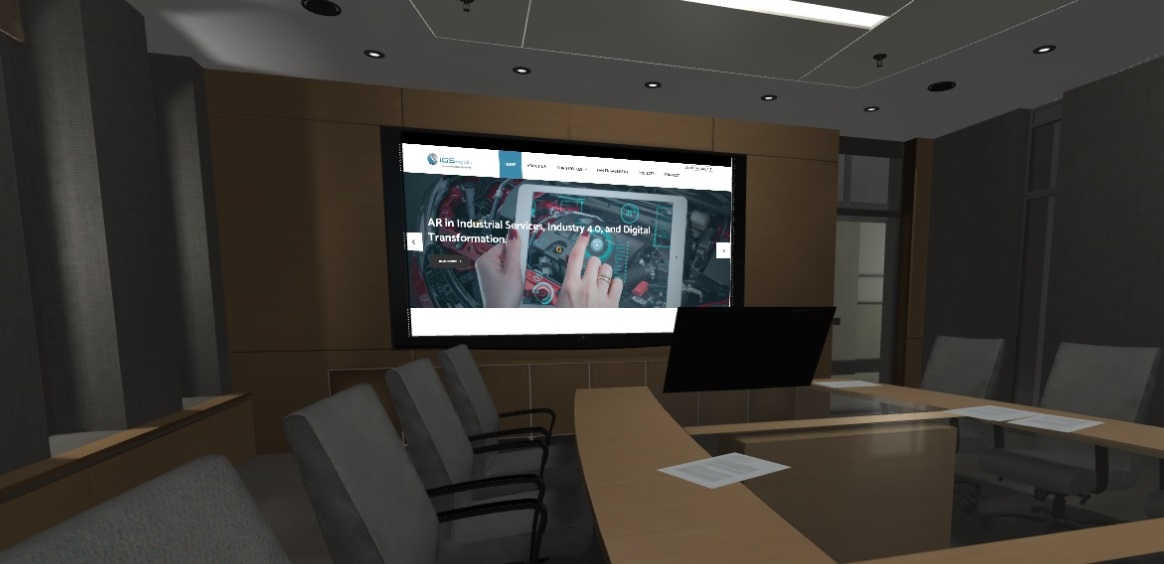

No Comments